Problem with driver in Chronojump 0.9.3 for Windows |
|
11-29-2011, 02:51 AM
(This post was last modified: 11-29-2011 02:58 AM by xavi.)
Post: #1
|
|||
|
|||
|
Problem with driver in Chronojump 0.9.3 for Windows
When a user installs Chronojump software in a computer with Windows, the Chronopic driver is installed automatically. BUT we detected that this driver is not getting installed in Chronojump 0.9.3 on some windows machines.
This affects the connection with the Chronopic. To solve it, after installing Chronojump you need to go to this folder: C:\Program Files\Chronojump\drivers\ and execute (double click) the program you will find there. Sorry for the inconvenience, we will fix in next version. |
|||
|
« Next Oldest | Next Newest »
|
User(s) browsing this thread: 1 Guest(s)
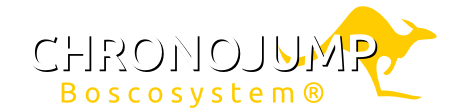
 Search
Search Member List
Member List Calendar
Calendar Help
Help


