Chronojump on MacOSX |
|
09-29-2012, 05:57 AM
(This post was last modified: 11-11-2014 10:06 AM by xavi.)
Post: #1
|
|||
|
|||
|
Chronojump on MacOSX
1.- Download Chronojump
Install Chronojump downloading the latest file from here: http://ftp.gnome.org/pub/GNOME/binaries/mac/chronojump/ If you cannot install because you get the error message: "this software is from a undentified developer", then you have deactivate Gatekeeper. You can activate it again later. Here it's explained: http://support.apple.com/kb/HT5290?viewlocale=en_US If you have installed Chronojump before, don't worry, you will not lost your data in the update process. 2.- If it's the first time youn install Chronojump in your computer, you also need 2.1.- Installation of Chronopic driver Download the Chronopic driver from here: http://www.ftdichip.com/Drivers/VCP/MacO...2_2_18.dmg You will see two files. You need to install the second file. Open Chronojump, connect Chronopic by USB, click on Connect Chronopics button. Chronopic window will appear. If in the middle you see a selection box, and there you can select something like: /dev/tty.usbserial.... then this means that the connection has worked. If it doesn't work, check again the driver installation. When /dev/tty.usbserial.... is selected, then you can use Chronopic. 2.2.- Install R In order to see stats, you need R. R is a free software that can be installed clicking here: http://cran.cnr.berkeley.edu/bin/macosx/R-latest.pkg |
|||
|
« Next Oldest | Next Newest »
|
| Messages In This Thread |
|
Chronojump on MacOSX - xavi - 09-29-2012 05:57 AM
RE: Chronojump on MacOSX - xavi - 12-19-2012, 10:16 PM
RE: Chronojump on MacOSX - xavi - 10-07-2013, 09:53 PM
RE: Chronojump on MacOSX working! - xavi - 10-10-2013, 02:43 AM
RE: Chronojump on MacOSX working! - xavi - 11-06-2013, 07:45 PM
RE: Chronojump on MacOSX working! - xavi - 11-24-2013, 03:19 AM
RE: Chronojump on MacOSX working! - fucur - 01-07-2014, 07:14 PM
RE: Chronojump on MacOSX working! - xavi - 01-08-2014, 12:41 AM
RE: Chronojump on MacOSX working! - xavi - 04-11-2014, 02:42 AM
RE: Chronojump on MacOSX - xavi - 10-24-2014, 10:40 PM
|
User(s) browsing this thread: 1 Guest(s)
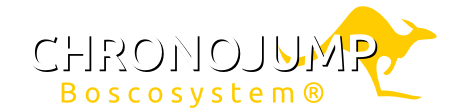
 Search
Search Member List
Member List Calendar
Calendar Help
Help


