Record Chronopic Firmware |
|
04-15-2009, 09:12 PM
(This post was last modified: 12-06-2010 10:32 AM by xavi.)
Post: #1
|
|||
|
|||
1.- SOFTWARE AND FILES The Bootloader, Firmware and needed software is here: http://git.gnome.org/cgit/chronojump/tre...c-firmware 2.- BOOTLOADER If you are creating Chronopics you need to first record the bootloader, ask to the firm that is creating them that they should record chronopic_bootloader.hex using the configuration word 3F39. If you bought a Chronopic but you want to change firmware, then do'nt worry about Bootloader, it's recorded and you don't need to touch it. 3.- FIRMWARE Currently there are two firmwares:
4.- RECORDING FIRMWARE ON LINUX Update (12-6-2010): Since Chronojump version 0.9.2, there's an application included called Chronopic-firmwarecord that allows to record firmware easily. it contains help. Old instructions: Use the software PIC_downloader_1.2. This is a modified version of Skypic board PIC_downloader with a clock suitable for Chronopic
The duration is the process is 1 second approx. If at first time you don't succeed, just do it again. If you want to do more tests, you can load a different firmware: $ ./PIC_downloader ledp.hex -P/dev/ttyUSB1 This makes blink D1 led. 5.- RECORDING FIRMWARE ON WINDOWS Update (12-6-2010): Since Chronojump version 0.9.2, there's an application included called Chronopic-firmwarecord that allows to record firmware easily. it contains help. Old instructions: Use PIC_downloader_1.08_Windows.zip
Firmware will record fast 6.- CHECKING When it's recorded, remove USB cable and connect again. Then leds D1 and D4 will be permanently on. When you push test button D1 status will change. Thanks to Juan and Juanfer. |
|||
|
« Next Oldest | Next Newest »
|
| Messages In This Thread |
|
Record Chronopic Firmware - xavi - 04-15-2009 09:12 PM
|
User(s) browsing this thread: 1 Guest(s)
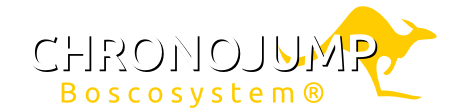
 Search
Search Member List
Member List Calendar
Calendar Help
Help


